Updating Commission Payment Speed
You can update your commission payment speed by logging in to BackOffice (BrokerSumo) through Bold Trail.
- First, log in to Bold Trail Then, use the search bar at the top of the page and type in “Broker Sumo”. This will take you to myBackOffice.
- From myBackOffice, select Account from the left menu and click Account Settings.
- Find Payment Gateway Settings on the right hand side at the bottom of the page.
- From there, you’ll be able to edit your commission payment speed.
Please note, transfer fees do apply for same day and next-day payments. See below for more information.
How soon will I receive my commission?
First, navigate to My Account, and then Account Settings. The Payment Gateway Settings area is on the right-hand side.
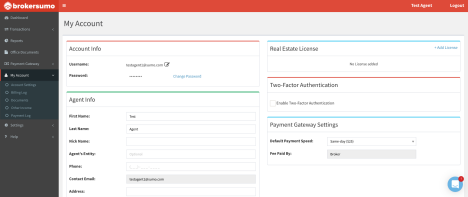
Two Day Payments - No additional fee
Next-Day Payments - $15 fee per transfer
Same-Day Payments - $25 fee per transfer
All dates are based on Business Days and do not include weekends or holidays.