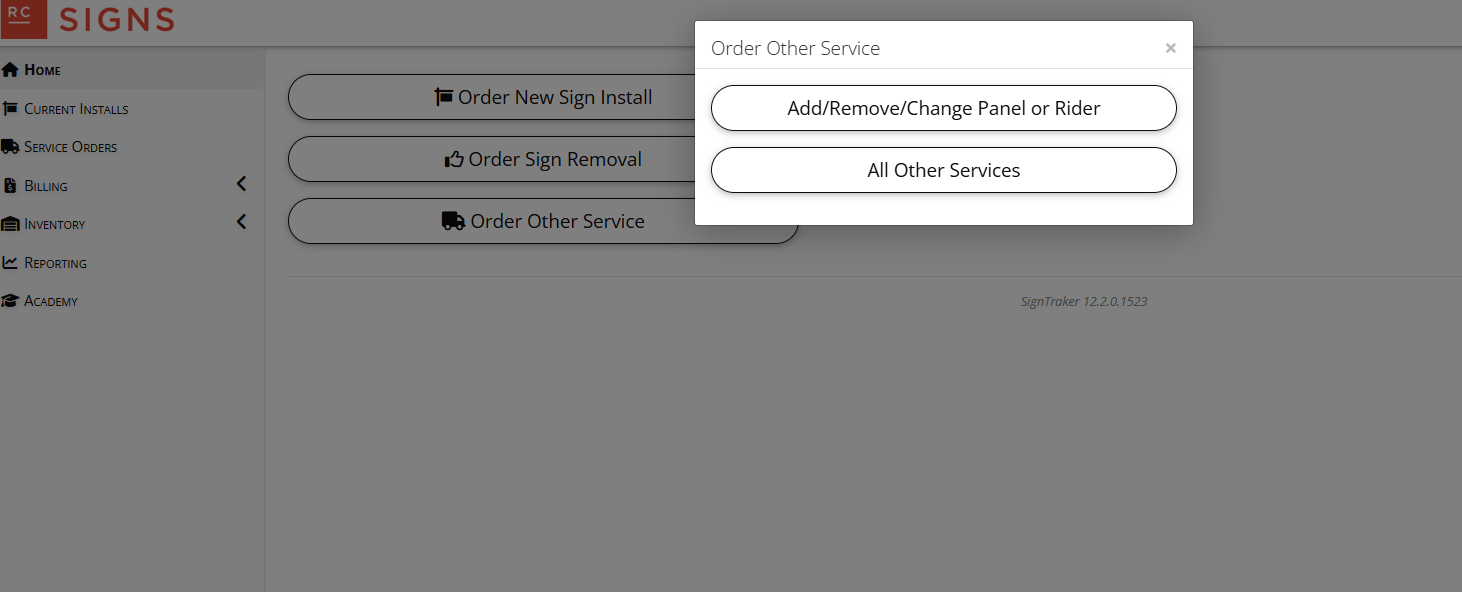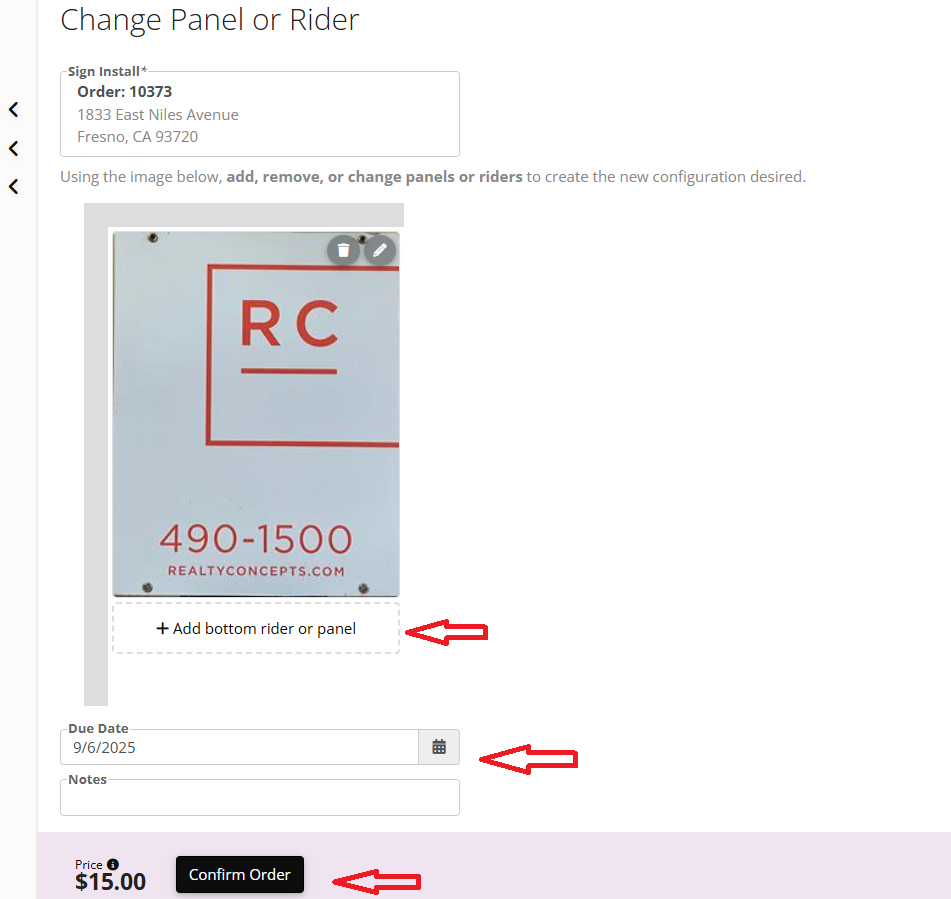Add or Remove a Rider to an Installed Sign
How to submit a request for a sign installer to add or remove a rider for an installed sign at your listing. i.e. "SOLD"
- Go to RC Signs.
- Select Order Other Service
Select Add/Remove/Change Panel or Rider- see first image below. - Select Existing Install - pick the address where the installer needs to go and add the rider.